How to Check Exide Battery Warranty Online: Step-By-Step Guide
In a time when everything has gone digital, it is very important to take care of your electronics, cars, and other battery-powered gadgets. For example, for those who own Exide batteries, it is significant to know how warranties work and use them to your advantage. When you check the warranty information (including terms) using Exide’s webpage, it gives you peace of mind as well as guarantees full protection from any danger or malfunction during its use (saves unnecessary costs).
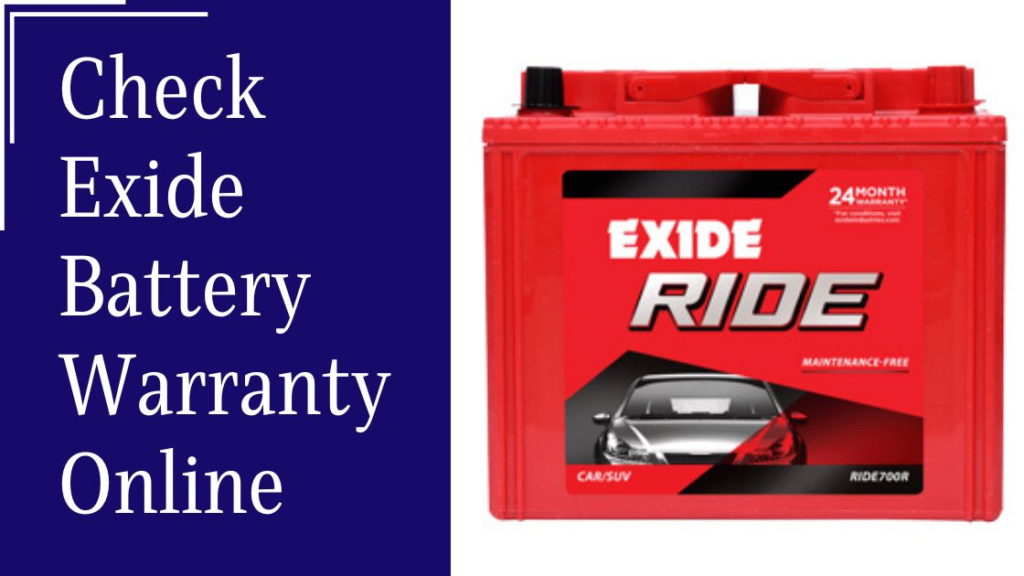
In this manual, you will learn all the steps from gathering the necessary information to solving common problems. At the end of this article, you will be able to check your Exide battery warranty easily using the Internet without any fear.
Why It's Important to Check Your Exide Battery Warranty
Understanding Your Coverage
The main reason why Exide battery warranty checking is important it to know what protection you get. Usually, warranties cater for manufacturing defects and early failures, as well as specific damages in some instances. You can save a considerable sum of money by understanding the specifics of your warrant, since you may be able to access free-of-charge repair services.
Ensuring Timely Service
A sudden and inconvenient incident is when our batteries don’t work. If your battery is still being warranted, it can be easily repaired or replaced without having to buy a new one. This saves time and ensures that your devices will continue to operate.
Avoiding Unnecessary Costs
You might end up spending money on services that could have been covered if you don’t know about your warranty’s status. To avoid such unnecessary expenses, first check your warranty online before going to the service center.
Step-by-Step Guide to Checking Your Exide Battery Warranty Online
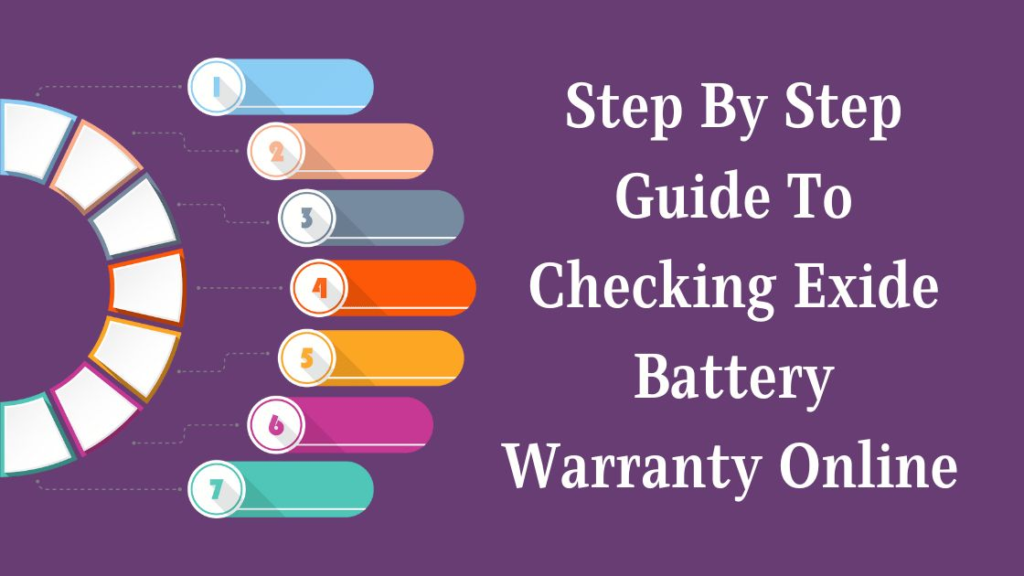
1. Gather the Necessary Information
Before you start warranty online check procedure, get together all necessary details for it to be smooth and efficient devoid of breaks. The following are need.
- Exide Battery Model Number: his is normally inscribed on the battery tag. It is a significant code for identifying your specific battery type.
- Exide Battery Serial Number; The serial number is a unique identifier for a particular battery. It is usually close to a model number at the battery tag.
- Date of Purchase; Purchase date is typically wanted when verifying how long a warranty lasts. It can be found on your purchase receipt or invoice.
- Proof of Purchase: Sometimes one may be required during some warranty checks to produce proof of having bought these things from a dealer like; digital receipt or scanned original receipt for example.
2. Navigate to the Exide Official Website
To check your warranty online, the first thing you need to do is visit the official Exide website. Here is how:
- Open Your Web Browser: Start your preferred internet browser on the computer, tablet, or smartphone that you are using.
- Enter the Exide Website URL: On your browser’s address bar, key in the official Exide Battery site’s URL, then press enter. This action will redirect you to the Exide website’s home page.
- Locate the Support or Warranty Section: Click through to home pages and find an anchor text such as ‘Support’ or ‘Warranty’. Normally, these are located at the top part of a page and at its bottom end.
3. Access the Warranty Check Tool
When at the Exide website, follow these steps to get access to the warranty check tool:
- Go to “Warranty” link: This link will redirect you to a page where all information concerning Exide’s warranties can be found.
- Find the Warranty Check Tool: In the warranty page, search for a form or a device whose purpose is checking the warranty status. This could be a mere input form where you fill in your battery specifics, or even a hyperlink to some other place solely dedicated for warranties.
4. Enter the Required Details
When using the warranty check tool, you must input the information that you have found out previously. Here is what you must do:
- Enter the Battery Model Number: Key in the correct model number for your battery. Ensure that it is exactly as printed on the battery itself.
- Type in the Serial Number: Put down the serial number for this battery. This number is essential for confirmation of whether the warranty still applies to your specific battery unit.
- Enter the Date of Purchase: Enter your purchase date if it applies, as indicated on the receipt. A few systems may have an option of calendar tool for picking the date, while others require manual entry.
- Upload Proof of Purchase (if necessary): Should the warranty check tool need validation of claim, upload a scanned image or PDF document storage of its digital copy.
5. Submit Your Information
Once you enter all the needed information, make sure it is reviewed for accuracy. Next is what to do:
- Ensure the Information is Correct: Before clicking, make certain every detail is correct. You will not receive accurate results should there be any errors with model number, serial number, purchase date.
- Click the “Submit” or “Check Warranty” Button: Once you are certain about everything, click on this button in order to fill out your stuff. This action will lead to sending your details into Exide’s database that is used for verification.
6. Review Your Warranty Status
Once you’ve entered your data, the warrant check tool will process your application and then confirm the status of your warranty. Here is an example representation of what you should expect:
- Confirmation of Warranty Validity: The tool will tell you whether your battery is still covered.
- Details of the Remaining Warranty Period: It will also provide information on how much time remains on the device warranty, as well as its expiry date specifically.
- Information on Covered Services: In addition, there would be details such as what services qualify for warranty repair or replacement.
- Next Steps for Warranty Service: The tool would offer guidance on how to proceed with warranty service for as long as one still has an active warranty on their battery. Includes contact information for authorized service centers and instructions on sending your battery for repairs.
What to Do If Your Exide Battery Warranty Has Expired
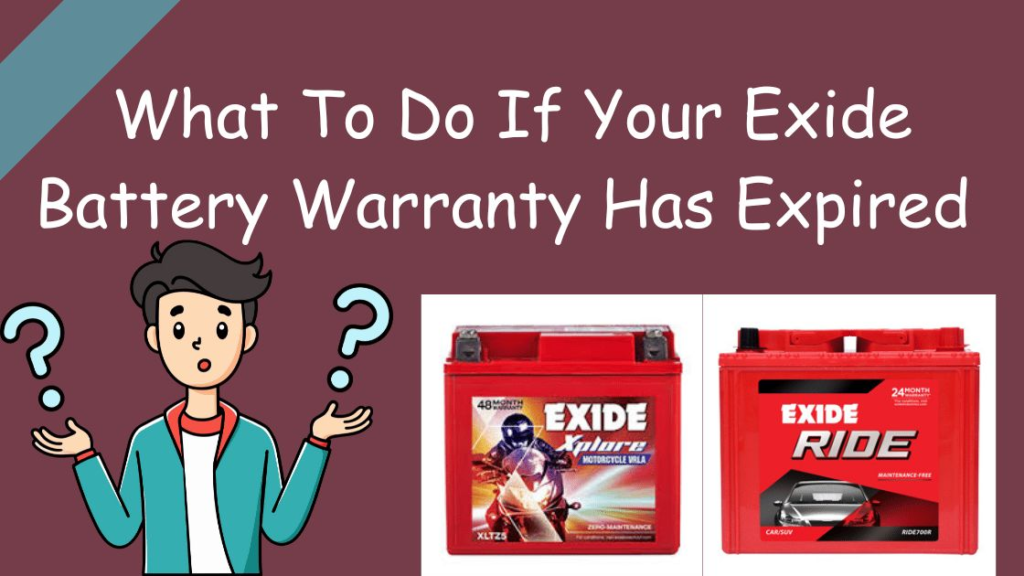
When the warranty checker tool shows you that the battery’s warranty has expired, there are other things you can do. Here are the options at your disposal:
Consider Replacement Options
Exide batteries are reputable, but in case they are beyond warranty period and there are signs of their wearing out or breaking down, then maybe it would be better to replace them. Visit Exide’s webpage since usually there is an advertisement for new battery promotion, discount or special offer.
Look Into Extended Warranty Plans
In certain cases, extended warranties or service contracts are available for Exide customers for whom the original warranty period has expired. If you are interested in this, then please call Exide’s customer service.
Take Advantage of Recycling Programs
If you are not using your battery, and it is not under warranty, do not throw it away. Exide organizes recycling schemes to help you dispose of your old battery in an environmentally friendly way. Recycling your battery reduces waste and may get you a discount when buying new Battery.
Troubleshooting Common Issues with Online Warranty Checks

Checking an Exide battery warranty online is often simple, but sometimes common issues may arise with it. Here’s how to fix them:
Incorrect Information Entry
It is one of the most common problems that users enter the wrong information. Make sure that your battery model number, serial number and purchase date are entered correctly. If you are not certain about all the info, please check the battery manual you got while purchasing it or get help from Exide customer care.
Difficulty Navigating the Website
If you are unable to locate the warranty check tool in the Exide website, make use of the search function on the right side. When typing “warranty check” or “check warranty” into it, you will be redirected to the right page. Or you can reach out to Exide’s Customer Support team for assistance.
Technical Issues with the Website
Once in a while, a website may suffer from technical hitches such as long loading times, and errors. Try the following options if you experience this scenario:
- Clear Your Browser’s Cache: This is something that can solve most website related problems. Once you have done this, then go back to the site.
- Change Your Browser or Device: In case the problem still persists after doing everything mentioned above, then try using another browser for that site as well as any other devices available to you, since some websites have problems when accessed through different browsers or devices.
- Exide Support Contact Information: In case you have followed all the steps listed in previous sections and still cannot solve your problem, contact Exide’s customer care. They will guide you through this process and might even check on whether your warranty is still valid.
Contacting Exide for Further Assistance
Should you be finding it difficult to check your warranty online or have more questions to ask, you can contact Exide’s customer support team for assistance. Below is how you can communicate with them:
Phone Support
Contacting Exide’s customer support over the phone is the fastest solution to any difficulty with your battery, whose number is usually on the “Contact Us” page. Do not forget to include both your Exide battery model and serial numbers among other things such as when it was bought before making any calls—the more details supplied upon inquiry, the better.
Email Support
If via email is your preferred method, please feel free to send a message to Exide support. Details of your battery and what exactly the problem is should be included in your mail. Power answer any kind of question via email within 24–48 hours typically.
Live Chat
At present, Exide is among the companies that provide for a one on one communication via a live talk on their websites. In other words, live chat ensures instant messaging between a customer and customer service representative (CSR) thereby saving time while seeking help or making quick inquiries.
Conclusion
It’s easy to check the online warranty of your Exide battery, but very essential.in order not to miss out on what that guard your warranty offers. By sticking to the instructions in this guide manual, warranty status verification can be made simple for you. Finding out about the conditions that apply so that it’s possible to know how you will be covered in case your battery needs some attention such as servicing or even replacement. Whenever you come across problems. Don’t shy away from calling help from Exide company’s customer care team, let alone being aware that your battery’s particulars together with evidence of buying should always be kept in a place where they are accessible.
