How to Check Golf Cart Battery Warranty Online: A Comprehensive Guide
It is more than just regular washing and checking tires for your golf cart to be kept in the best shape. It also calls for careful attention to the battery, which is actually the heart of the vehicle. Since a good quality battery for a golf cart can be quite costly, it is important that one gets to understand all issues regarding their warranty policy. This will help avoid hidden costs, hence giving peace of mind. In this guide, we will take you step by step on how to check your golf cart’s battery warranty online. For anything concerning coverage questions or just preparedness, this post will offer you everything you need to know.

Understanding Golf Cart Battery Warranties
We can easily go through the procedures to check for warranty on the internet, it should be noted that a golf cart battery warranty usually includes. Essentially, it is a promise by the manufacturer that sets out the time in which a product will work effectively as it was meant to. Were a particular battery to fail for this reason during this time, then its owner would be compensated under the provisions of the warranty through either repairing it or wholly replacing it with another one.
Types of Golf Cart Battery Warranties
There are typically two main types of warranties for golf-cart batteries:
- Full Replacement Warranty: A full-replacement warranty provides for a new battery free of charge when an existing one stops functioning due to defects in a given duration. Depending on the manufacturer, this period may be between one to several years. In case of battery failure within this period, one can obtain another one at no extra cost.
- Prorated Warranty: Under a prorated warranty, the manufacturer provides for a reduced price on buying new batteries after the customer’s existing one fails at some time. It typically decreases as you own it for longer periods.
What is covered by a Golf Cart Battery Warranty?
It is essential to know what the warranty on your battery protects you against. These are the items most warranties take account of:
- Manufacturing defects: faults that come up while a product is being created.
- Material defects: faults regarding the materials the battery is made from.
- Workmanship errors: failures resulting from production stages of the battery.
Nevertheless, it is worth noting that damage from misuse, negligence, or accidents is not usually included under warranty coverage. Diligently read warranty provisions if you want to comprehend everything that is covered and left out.
Why You Should Check Your Warranty Online
When you check your warranty online, you’re not only making things easier, but also making it possible for you to get all the information about your warranty whenever you need it. This article will show why it’s crucial when it comes to managing a golf cart:
- Instant Access: You can find out if the dealership will accept your warranty regardless of where you are.
- Correct Records: These tools allow you to know everything exactly regarding the warranty terms and conditions to avoid any uncertainties.
- Do not worry: you can avoid paying for unexpected costs when repairs are needed if they fall under warranty because you already know what kind yours is all about.
Steps to Check Your Golf Cart Battery Warranty Online

You can easily read your golf cart battery warranty status on the internet. Just follow these steps:
1. Collect The Necessary Information
Before you are able to check the warranty through the internet;there are some few aspects which you should have in mind.
- Battery Serial Number: is the unique identifier usually found on an attached label of an individual battery. For one to know as to which warranty status their battery belongs to they need to know date when they bought them which is through this number.
- Date of Purchase: It becomes vital when trying to find out whether something was bought under warranty, as most have a specific period in which they operate.
- Retailer Information: It is not unusual for some manufacturers inquiring about the location where a given battery from an individual was purchased so they can be able to verify warranty claims.
2. Visit the manufacturer's website
After you receive the needed details, you are encouraged to go to the Official Website of the seller. They have an online application which mostly consists of check-up warranties. This usually appears under a section marked “Support” or “Warranty” on their websites.
- Example: For Trojan batteries, you can head to Trojan Battery Company’s page, then look for their warranty part.
3. Enter your battery information
Before you can check your warranty, you need to provide the serial number, purchase date and sometimes even the retailer’s name you had reserved. It is important that this information is accurate to avoid any mistakes when doing a warranty check.
- Tip: Take an extra moment to scrutinize the serial number and other data included before pressing send button to guarantee you get accurate feedback.
4. Review Your Warranty Status
After you provide your information, your warranty status should be displayed by the website. Components of such information would include the type of warranty that one has- whether it is full replacement or prorated calculated, the remaining time-duration in days for said warranty, as well as any specific terms and conditions.
- Note: Ensure that you know about any exclusions or limitations which may void this warranty, like using incorrect chargers or not taking care of the product properly.
5. Contact Customer Support if Necessary
If you encounter any issues during the online warranty check—such as the website not recognizing your serial number, or if you need more detailed information—contact the manufacturer’s customer support. Most companies offer direct call support or email support specifically for warranty inquiries.
- Tip: When contacting support, have all your purchase information and serial number ready to expedite the process.
Common Issues When Checking Golf Cart Battery Warranties
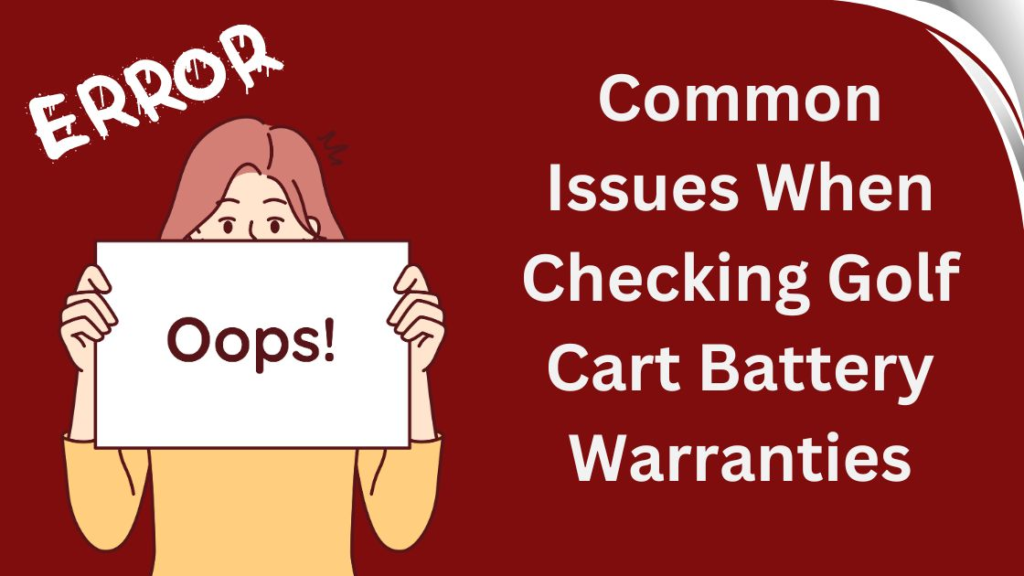
Although warranty checking online is generally easily, sometimes difficulties may crop up. Knowing the hitches may enable one to circumvent them.
1. Incorrect Serial Numbers
It is a usual situation when entering an incorrect serial number leads to the non-recognition by the system of your battery. This may be as a result of numbers worn out or when the incorrect numbers are keyed in.
- Solution: Before entering, check out the serial number first. In case the label is unclear, get reference from the purchase records or the vendor where the battery was obtained.
2. Expired Warranties
Try to check your warranty status now, and you may find out that it is already invalid, especially if you bought a used golf cart whose battery is outdated.
- Solution: As soon as you get a used golf cart, confirm the existence of the warranty, then check if the battery needs to be replaced as its expiration time may be near.
3. Warranty Denial Due to Improper Use
Manufacturers may reject warranty claims if the battery has been mishandled or inadequately maintained. This comprises using the wrong charger that is not compatible, exposing batteries to severe conditions, or not conducting regular maintenance.
- Solution: For your warranty to be valid, ensure you always use the battery as stipulated in the guidelines for its use and maintenance.
Tips for Maximizing the Life of Your Golf Cart Battery

You should also learn how to make the most out of your battery life, even if you know how to check the warranty information. Observing proper care practices will reduce the likelihood of filing warranty claims over avoidable problems.
1. Regular Maintenance
It is important to take care of your battery in order for it to last for as long as possible. This means:
- Check on water level: sometimes check whether there is enough water in your lead-acid batteries.
- Clean off the terminals: make sure there is no corrosion on them because this might interfere with how well the battery works.
2. Proper Charging Practices
One big reason a battery’s life is cut, supposing that it is loaded inappropriately. To avoid this:
- Use a Good Charger: The battery manufacturer must say the type of charger to use for best results all the time.
- Stop Overcharging it: Too much charge will spoil the battery, leading to a shorter lifespan. A majority of today’s chargers have built-in automatic switch off, which helps in avoiding this mistake.
3. Store Properly When Not in Use
If you are storing your golf cart battery for a long period of time, the way you store the battery is very important.
- The battery must be fully charged: You must have a fully charged battery to store it.
- Make sure it is in a cool and dry place: When kept in a cool and dry storage place, the battery not only lasts longer, but also stays safe from moisture and high temperatures.
Conclusion
It is simple yet essential for every golf cart owner to know how to check their golf cart battery warranty through online means. The steps provided in this guide will help you quickly get your warranty status and be ready for any possible eventualities. Keep in mind that taking good care of your battery can lengthen its lifespan while decreasing chances of going for a new one through a warranty claim. Nevertheless, understanding how to verify your warranty status online will help you save time and trouble when such a situation arises.
