UPS does not give backup, what to do? Complete information explained in simple words.
In the current increasingly digitized world, uninterruptible power supply systems are becoming essential in protecting electronic devices against power loss, thus ensuring consistent performance. Nevertheless, sometimes a UPS might not live up to expectation backupwise, thereby exposing one’s data to potential damage due to its loss, operational downtime or equipment harm. This article will go through different explanations for the failure of UPS and give clear remedy options so that underpin can be secured without failure in all times.

Understanding UPS Systems
In case the main source of power cuts off, the batteries in the UPS system supply electricity for brief periods, preventing further outages. A system for mitigating interruptions in power supply includes the following major constituents:
Battery Backup: A device that saves up energy when there is an interruption of the electricity supply.
Power inverter: Changes Direct Current (DC), as obtained from batteries, to Alternating Current (AC) that is required by most electronic gadgets.
Automatic Transfer Switch (ATS): Consists of predictive algorithms which help to determine the power levels in order to shift them from the mainline to the Uninterruptible Power Supply (UPS) more quickly whenever need arises.
If a UPS doesn’t deliver the expected backup power, this is mostly because its components and how they interact are problematic.
Common Causes of UPS Backup Failure
(1) Battery Degradation
The failure of a UPS backup is most commonly caused by the degradation of a battery, of which there are a number of factors involved:
UPS batteries usually live for about 3 to 5 years. In the course of its lifetime, a UPS battery storage will slowly but steadily lose its capacity. As for different age factors, temperature is another critical issue. UPS battery life is shortened by the high temperature of its operation. The battery wear may be achieved by frequent discharging and recharging.
(2) Overloading
When the devices in use exceed the capacity of the UPS system, the system gets overloaded. This can disrupt the power supply of the UPS, making the UPS unable to provide good backup to the users.
(3) Faulty Inverter or Charger
It is necessary for the battery power to be correctly converted and kept up by the power inverter and charger; Backup power will fail if one of them fails to work.
(4) Improper Maintenance
Failing to maintain its maintenance on a regular basis can lead to various problems in the uninterruptible power supply. These issues include loosely connected wires, build-up/collection of dust and corrosive substances, thus affecting the performance/efficiency output level of the UPS, reducing the reliability of the system at a large scale.
(5) Software and Firmware Issues
Current day UPS systems come with software and firmware which handles their functioning. Faulty software or obsolete firmware can lead to operation downtime caused by back up failure.
Steps to Diagnose and Fix UPS Backup Issues

Step 1: Perform a visual inspection
Start inspecting the UPS and its parts visually. Search for the following:
- Connections which are corroded or loose
- If any part of the unit or its cables has been damaged physically
- Accumulation of dust or debris on vents and components
Step 2: Check The Battery Health
A multimeter should be used to measure the voltage and the capacity of UPS batteries. UPS batteries voltage can be easily measured using a multi-meter. If batteries are considerably harmed, then they have to be substituted.
Step 3: Verify Load Capacity
Check the load capacity of the device you have connected the UPS to. If the load capacity of your device is more than the load capacity of the UPS, then we are sorry to say that you will have to change the UPS because if the UPS gives more load than its capacity, then the UPS cannot provide backup. You will have to buy a new UPS according to your capacity.
Step 4: Test The Inverter And Charger
Subject the inverter and charger to diagnostic tools to determine their functionality. Replacing or fixing them is inevitable if they happen to be faulty.
Step 5: Update Software and Firmware
Confirm whether updates are available for the software/firmware made by the UPS manufacturer. These updates, when installed, can help you do away with bugs as well as improve system performance.
Step 6: Perform Regular Maintenance
If you want to keep your UPS in good condition and want it to give good battery backup, you have to do regular maintenance. What you need to do is explained below.
- Tidying up the unit to remove dirt and waste products.
- Checking for both firmness and rust in the connections.
- You should monitor the batteries for their health after a certain period of time.
- It is important to confirm that the load requirements are within the rated capacity of the UPS.
Preventive Measures for Ensuring Reliable UPS Backup
It is advisable to take six precautions to avoid UPS backup failure, which are mentioned below.
Proper Installation
Make sure you install your UPS properly as per the instructions provided by the manufacturers. The correct way to install it is given below.
- Proper ventilation to prevent overheating.
- A stable and safe location to not damage it physically.
- Correct connections and proper grounding for efficient functioning.
Load Management
In order to prevent your UPS from being overloaded, it is important that you practice proper load management, which involves:
- Assigning high priority to some important devices to be backed up when there is power failure.
- Ensure each device is just consuming the required power to prevent an overload in the UPS.
- One more thing you can do if need be is increase capacity by installing more UPS units.
When to Seek Professional Help
If you have done all that and your UPS still isn’t producing power, then it is probably time for you to consider calling for professional assistance. Onsite certified UPS service engineers will offer more advanced diagnostics and rectification methods than simple fixing strategies. If necessary, they may even help you come up with new models on how to upgrade or replace your current equipments.
How to Choose the Right UPS for Your Needs

Uninterruptible power system (UPS) in the current tech-savvy world is imperative for maintaining critical equipment’s continuous operation even during power outages. The choice of the suitable UPS poses a challenge due to the numerous alternatives that are in place today. This guide is aimed at helping you choose the most appropriate UPS that fits your specific needs.
Understanding the Importance of a UPS
A UPS is a backup power system that can provide emergency supply to the system connected to it when there is failure of input power source, usually the main power It is essential for safeguarding critical electronic devices against power disturbances like spikes, surges and outages. Whether in a house, small office or a large data center, the UPS will help keep your computer systems up and running to safeguard your data as well.
Types of UPS Systems
Offline UPS (Standby UPS)
Offline UPS is the simplest type of UPS, appropriate for home offices and computers surge protection. In case of the failure of electricity from the mains supply, the UPS changes to using the battery as the source of power.
Line-interactive UPS
An extraordinary line of defense is presented by the Line-Interactive UPS, where the voltage is regulated. This makes it perfect for network equipment and small businesses. Auto transformer is used with this type of UPS to adjust on output voltage when it fluctuates within a specified range.
Double Conversion UPS (Online UPS)
Double conversion UPS is also known as the online UPS, it is used to provide the highest level of protection by continuously turning incoming power into DC before converting it back to AC. These provide a constant supply at all time without any switching time, which makes it ideal for critical applications such as data centers and hospital equipment.
Choosing the Right UPS According to Your Needs

Home Office or Small Business
In case of a home office or small business, you should think about Line-Interactive UPS which can withstand your computer, router and other peripherals. You may check for features such as automatic voltage regulation (AVR), USB connectivity, etc., in order to make them easy-to-use.
Medium to Large Businesses
In medium and large businesses, Line-Interactive or Online UPS with more power capability are crucial. Key features such as network management capabilities (NMC) along with prolonged battery duration must be available to support multiple UPS that run uninterruptedly.
Data Centers and Critical Applications
Data centers and critical applications require one that has an online UPS. It guarantees the greatest protection due to its double conversion technology. For modular UPS systems, go for scalability and redundancy, which prevent a single point of failure.
The Important Benefits of Using a UPS: Explained in Simple Terms
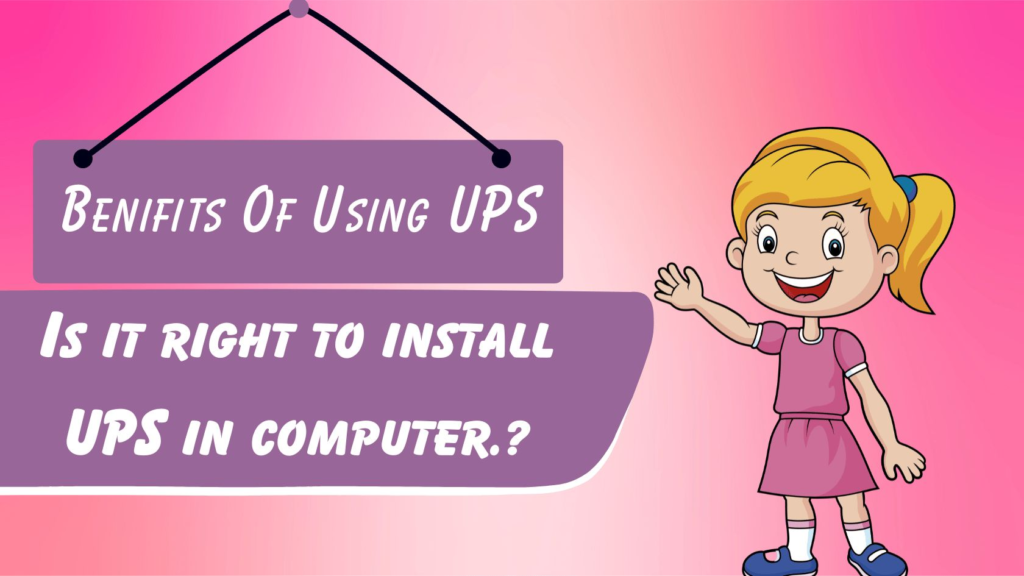
Protecting Your Devices from Power Surges
One of the main benefits of having an uninterruptible power supply (UPS) is that it protects the gadget from power surges. A sudden surge in the flow of electricity can destroy electronic devices… Take the example of a beach wave, which can cause really huge destruction. The UPS is like a dam that stops the huge wave, and keeps your computer safe.
Preventing Data Loss
Another main thing about UPS is that it helps prevent the loss of important information. It is Friday evening, and you are busy writing a long article. Suddenly, there is a power outage in your home. In situations where there is no immediate power backup source like UPS, then the content of all the unsaved documents is lost while they are still on the current page ready to be typed. The benefits of using this device in a company are immense, as it helps in keeping many documents safe on a given day.
Ensuring Continuous Operation
It is essential for corporations to stay on even when offline occasionally. When there is no electricity, production stands still, leading to decreased output and lost profits. During those dark time periods, a battery-powered uninterruptible power supply (UPS) acts as a savior by making sure that essential operations are proceeding rather than halting abruptly. This is particularly significant in sectors such as health care, banking services, or communication where a single minute of no service provision may imply dire repercussions.
Is it Right to Install UPS in Computer?
Yes, you should install a UPS for your computer because it holds off power surges making sure that you do not lose any data due to a power cut before you save and shut down properly; at the same time it also guarantees you that there will be no interruptions in the operation of your PC neither internet connection in case anything happens, thus giving assurance over safety of both your computer equipment together with files; in other words this device pays for itself over time.
Frequently Asked Questions (FAQs)
How often should UPS batteries be replaced?
UPS batteries generally need to be changed every 3 to 5 years. However, the accurate lifetimes usage patterns, environment status and maintenance practices may vary. Regular checking and monitoring will help to define the best replacement schedule.
What are the signs of a failing UPS battery?
Signs that can indicate a failing UPS battery are reduced battery life after power failure, frequently sounding alarms or beeping by the UPS, swelling or leakage of electrolytes from the battery and failure to charge the battery effectively. These problems can be caught early if the battery is tested regularly.
Can a UPS be repaired if it fails to provide backup?
There exist occasions when dealing with distinct problems like switching power supply substitute, inverter, or car charger mending as well as software upgrades that can restore a UPS (uninterruptible power supply). This means that if the equipment suffers extensive damage then one has two options; either call for expert help or just buy another system.
How do I prevent my UPS from overheating?
Place your UPS in a location with good airflow, ensure it remains clean, and don’t overload it, to avoid overheating. In order to identify overheating problems early enough, it is important that you also maintain surveillance on the system’s condition at all times.
What to do if the UPS repeatedly switches to battery power?
A chief power outage source may include voltage changes or interruptions, that is why there are several times when battery power is frequently used instead of our main source to prevent wearing out our machines Faster. Make sure to have uninterruptible power source that has correct input values all the time. In case the hiccups are persistent, then seek guidance and support from specialists for recovery.
Is it safe to use a UPS with sensitive medical equipment?
Yes, UPS’s are usually employed in safeguarding power interruptions against sensitive medical equipment. It is however necessary to ensure that the UPS is properly rated to meet the power requirements of the equipment, plus regular maintenance in order to guarantee reliability.
Can I expand my UPS system to support more devices?
Yes, it is possible to enlarge the UPS system, either with more units or moving to a bigger one. It is important to observe the UPS capacity so that you don’t load it beyond its limits in order to ensure backup power remains available when needed as well as durability.
Conclusion
If your UPS system does not provide good battery backup, and you need help to fix it, we have provided all the necessary tips above. The second point is that you require a good UPS for your personal safety as well as the safety of your computer. Finally, we told you why you should use a UPS.
