How To Check Samsung Laptop Warranty
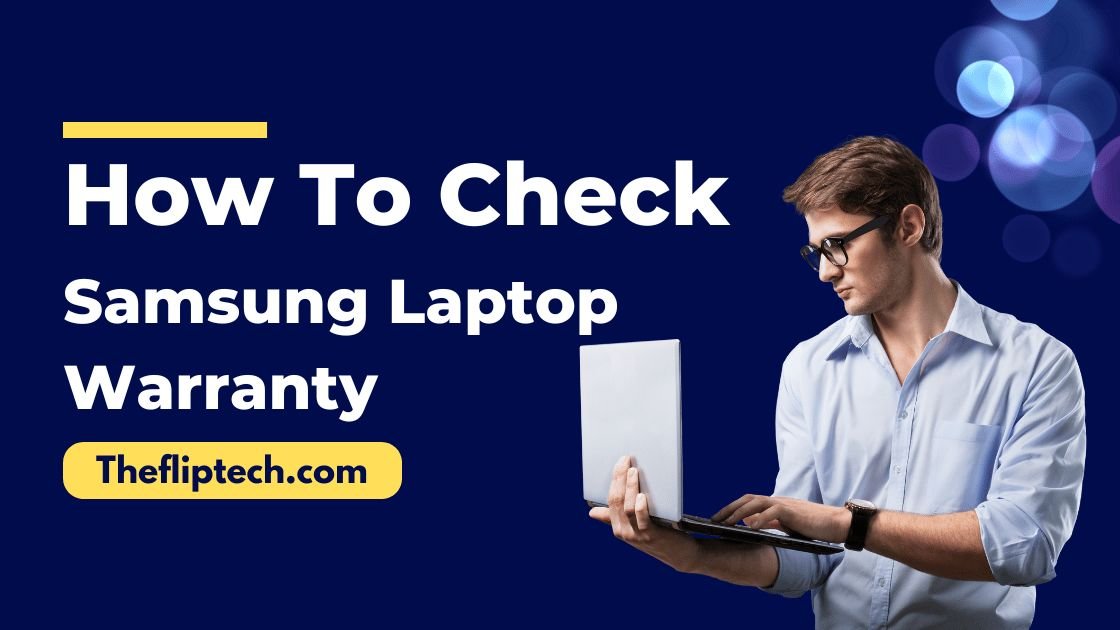
When you buy a Samsung laptop, you start using high-quality technology in a smart way. They, like other electronic gadgets, have a tendency to fail. To safeguard your investment, you should be conversant with your laptop’s warranty and verify if there is a case of issue about Samsung laptop warranty status. In order to check, verify, and understand your Samsung laptop’s warranty coverage, the information contained in this article will present to you the whole process, describing each step with examples.
The significance of examining the Samsung laptop warranty.
Samsung which are offering warranty for all their laptops ensures that a user is shielded from unforeseen faults or repairs likely to occur when utilizing the product. It is so important for someone to be aware of whether he/she still has a valid warranty because it may help save a lot on repair costs in case anything goes wrong. Additionally, most Samsung warranties usually take care of any factory defects as well as malfunctions but also in few instances, accidental damages. Consequently, it helps you during those times when your computer can’t function properly because you are able to know what decisions are right according to that policy.
There are a few warranty types for Samsung laptops.
Before you learn how to get warranty for your Samsung laptop, you must first know the different types of warranties that are usually provided by Samsung.
Standard Manufacturer Warranty
This is the default warranty that comes with each Samsung Laptop. Its time span is usually a year, covering problems that have been caused by assembly mistakes leading to malfunctioning hardware. It does not extend to any physical harm or damages resulting from consumer actions.
Extended Warranty
Samsung has an extended warranty option which can be taken beyond the conventional duration. The extra warranty gives an additional cover of up to two or three years, on the basis of what its terms and conditions say. Also, this warranty sometimes has additional services of protection against accidental damage.
Samsung Care+
To offer a higher level of security, Samsung Care+ is provided by Samsung. This program not only prolongs the period before which your warranty expires but also offers such cover as accident breakage or liquid damage to ease life of its subscribers.
How to Check Your Samsung Laptop Warranty Online
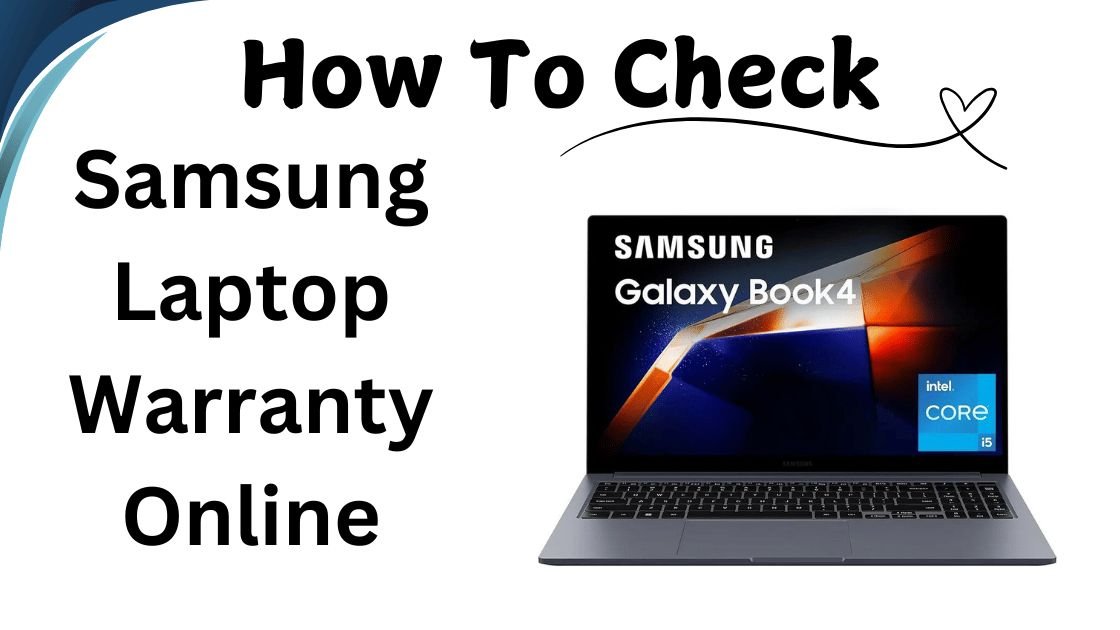
Samsung has created a website where you can check the status of your laptop’s warranty, hassle-free. In this regard, follow the steps below:
Step 1: Gather Required Information
Please ensure that you have the following information in order to verify your Samsung laptop warranty:
- Laptop Model Number: Usually it is located at the backside of your Laptop or any document provided during the purchase.
- Serial Number (S/N): It is Number specific; this can either be achieved by examining the bottom-side of your laptop or accessing “About” within settings menu.
Step 2: Visit the Samsung Warranty Check Website
If you want to know about your warranty status, please visit the official Samsung’s website. It is crucial to visit the official website in your country d since the specific link for checking warranty may differ depending on your region, for example in the US it is Samsung Warranty Check Page.
Step 3: Enter the Details
When you get to the warranty inquiry page:
- Put in your Serial Number and Model Number.
- And then click the “Submit” button for the next step.
Step 4: View Your Warranty Status
Upon entering the necessary information, the website shows the details regarding your warranty; these include:
- Date the warranty was activated
- Expiry date.
- Warranty type (example Standard, Extended or Samsung Care+).
Checking Warranty Status via Samsung Support Center

In case you don’t want to check online, you may as well verify its warranty status with the help of a Samsung support center or customer service department.
Option 1: Visit a Samsung Authorized Service Center
Take your laptop and proof of purchasing (an invoice or a receipt) to the authorized Samsung service center, from where they shall check if your device is admissible for warranty services by this company, as well as assisting you where necessary.
Option 2: Contact Samsung Customer Support
You also have the option of contacting Samsung customer service by phone or via the live chat feature on their website; simply give them your laptop’s serial number, and they will check the validity of your warranty and give you some recommendations on what you should do next.
Understanding Your Samsung Laptop Warranty Coverage
Once you understand your Samsung laptop warranty, it will be crucial to know what is included in it and what is not. The distinction below will enlighten you on the standard and extended warranty protection of the commonly identified aspects under Samsung’s packages.
What’s Covered?
Hardware malfunctions: Manufacturing imperfections usually make things like the motherboard, display or keyboard not to work properly.
Battery problems: Coverage might be available in cases where the battery runs out quickly or just doesn’t hold charge.
Software malfunctions: Although they are not usually covered under warranty policies, certain warranties may provide limited coverage on software defaults coming out of their manufacturing companies
What’s Not Covered?
- Samsung Care+ only covers water damage if there is a spill or if it is immersed in a liquid.
- The wearing out of a laptop’s parts, such as keyboard keys and touchpads, is usually accepted as normal wearing out and hence it is not taken care of.
- Standard warranty does not cover cracked screens, broken hinges, or any other type of physical damage resulting from accidental drops or any form of physical impact.
How to Extend Your Samsung Laptop Warranty
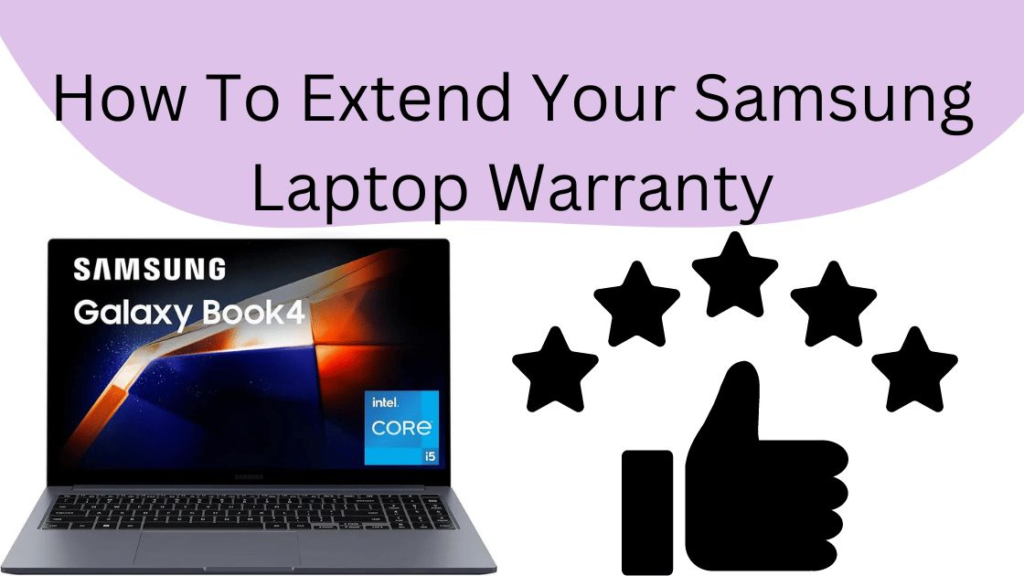
If you are about to have no more warranty for your laptop or want more security in advance, you can decide to extend the Samsung laptop warranty。
Option 1: Samsung Extended Warranty
Samsung sells additional warranties at extra costs that may be bought at any time before the original warranty finishes. This can cover you for an additional one or two more years, depending on your choice of the scheme.
Option 2: Samsung Care+
To get greater protection, you could register for Samsung Care+ within 60 days from the time of buying the laptop you have. This service is premium as it includes accidental damage coverage that comprise broken screens and spilled liquid.
How to Purchase Extended Warranty or Samsung Care+
On the Samsung website or at an authorized retailer, you are able to purchase Samsung Care+ or extended warranty. Just give them your laptop’s serial number to get started.
When to Claim Your Samsung Warranty
You should be aware of when to assert for warranty. First, ascertain that your Samsung laptop has not exceeded the warranty period by checking the steps explained above if you experience any hardware problem, failure or unexpected issues with your Samsung laptop. Secondly, either contact Samsung Support or go to an authorized service center.
Be ready with the following before making a claim:
- Evidence of purchase such as receipt or invoice.
- Laptop’s serial number.
- Explain the problem you are experiencing.
Under the warranty terms and condition, the company may replace or repair defective components.
Conclusio
Samsung laptop warranty verification is an easy process that safeguards individuals from unexpected repair bills. Your warranty status can be checked fast in the manner described in the paragraphs above. You should understand your rights as a buyer when using the Samsung’s site, contacting customer care, or simply visiting a store, so that you can make an informed decision on taking care of your device.
