How To Check Nothing Phone Battery Health: Complete Guide for Users
Maintaining the battery in first-rate condition definitely holds paramount importance in the case of new-age devices like the Nothing Phone 1. Nothing Phone 2a. Nothing Phone 3a. Battery performance governs the speed of your phone, its reliability, and also the very lifespan of the gadget. This guide detailedly takes you through every bit about checking the Nothing Phone’s battery health and keeping it in good condition.

What Is Battery Health and Why It Matters?
Battery health constitutes the overall condition of your smartphone battery according to its maximum charge capacity as compared to its original capacity at the time of manufacturing; lithium-ion batteries deteriorate in time due to charging cycles, temperature, and usage patterns.
When battery health of a Nothing Phone drops below 80 percent, one will typically encounter:
- Rapid battery drain
- Unexpected shutdowns
- Slower performance
- Longer charging times
By keeping track of battery health all the time, one will make sure their device keeps functioning optimally and without any hiccups in performance or battery issues.
Does Nothing OS Have a Built-In Battery Health Feature?
In the latest version of Nothing OS, there is no direct in-built option like the Battery Health section in iOS. Yet, one can still keep an eye on their battery health and performance through indirect methods or with reliable third-party applications.
How To Check Battery Health on Nothing Phone Using Android Settings
The precise battery percentage for battery health is not available in the Android settings, but you can still benefit from the battery use data.
Steps to View Battery Usage in Settings:
- Open the “Settings” app
- Tap on Battery
- Click on Battery Usage
Here, you can find:
- Which apps are consuming the most battery
- Screen-on time
- Power consumption trends
If you consider that your battery is running out very fast more than usual without heavy usage, it may mean battery weakening.
Best Third-Party Apps to Check Battery Health on Nothing Phone
If you have a Nothing phone, you might have noticed that it doesn’t have any built-in functionality to check battery health. Batteries degrade over time, leading to reduced battery life, slow charging, or even sudden shutdowns. So it’s important to check and monitor your battery health with a good third-party battery health app.
We did the research and listed all the best apps that you can try to keep tabs on your Nothing Phone’s battery health. These apps provide you with data on battery capacity, wear level, temperature, and even how fast your device is charging or draining.
Top 7 Apps to Check Battery Health on Nothing Phone

1. AccuBattery
One of the most trusted battery health check apps on Android is AccuBattery.
What it does:
- Calculates the current capacity of the battery
- Shows the current rate at which the phone is charging or discharging
- Gives tips to increase battery life
- Notifies you when you can unplug the charger
Why it is the best one for Nothing Phone:
It tracks your charging habits and calculates the actual charge of the battery from real data and not being an estimate.

2. CPU-Z
CPU-Z is a really useful app, mainly for checking any phone’s hardware, but it can also show some useful battery information.
What it displays:
- Battery health status
- Temperature and voltage
- Real-time system info
Why should one use it?
For those who always thirst for all the glorious tech details, CPU-Z puts together a package of hardware and battery info in one app.

3. Battery Guru
Battery Guru comes to your rescue whenever you want to delve into finer battery details or learn how to extend its life.
Features:
- Shows charging and discharging speed
- Monitors battery temperature
- Estimates battery wear and number of charging cycles
- Alerts you when battery is heating up too much or charging excessively
Why it’s useful:
You can track battery health over a period and also get advice on how to keep it healthy.

4. Battery Life Monitor
Battery Life Monitor helps the user to find out the apps that are draining his/her battery the most.
Features:
- Displays app-by-app battery usage
- Shows temperature and aging of battery
- Provides battery history graphs
Why use it:
If your battery drains fast, and you do not know why, this app helps you find out.
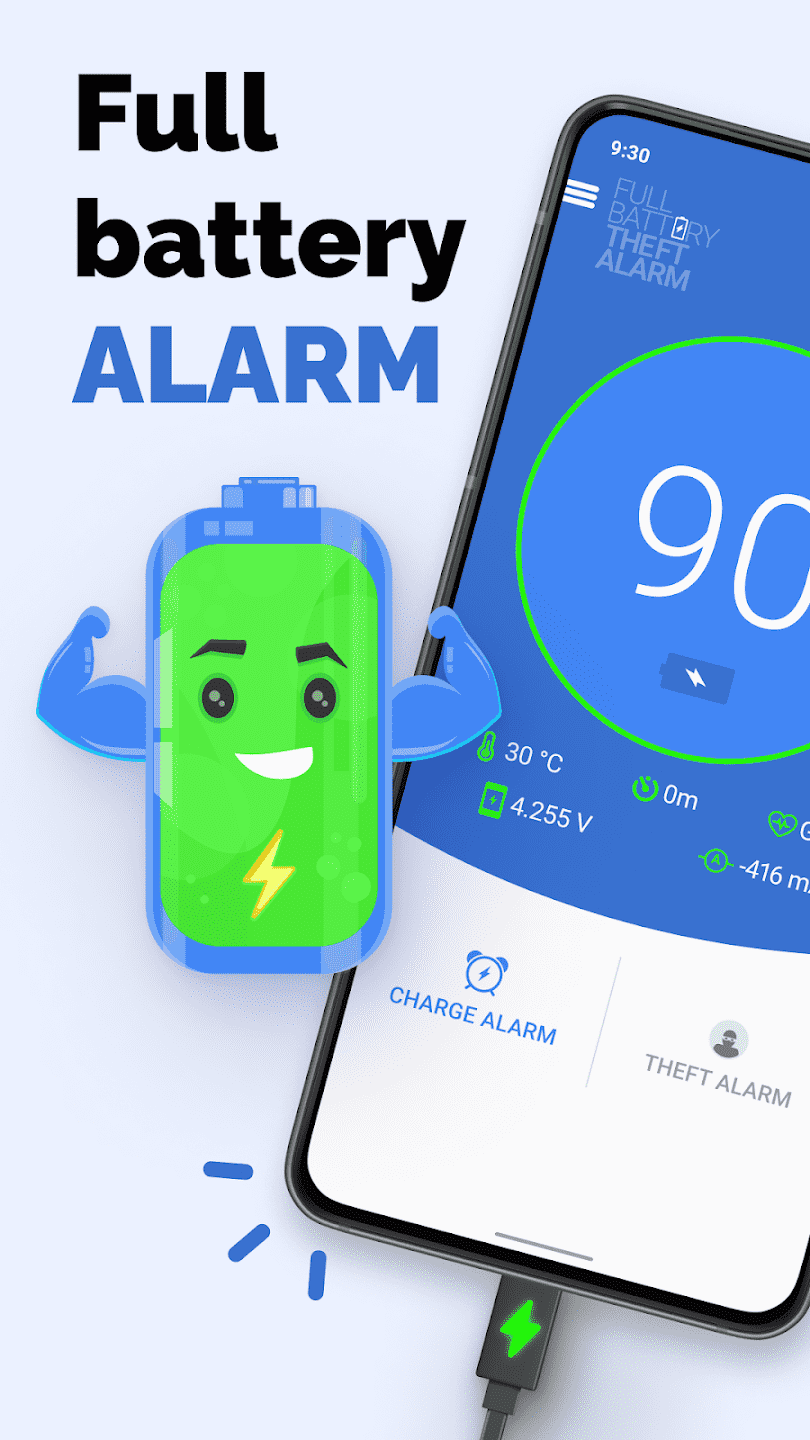
5. Ampere
Ampere is a small but powerful app that displays real-time charge and battery data.
What it shows:
- Charging and discharging current
- Battery temperature and voltage
- Charger and USB cable info
For what it’s good to do:
Good for seeing if your charger or cable is really working and charging at the right speed.

6. DevCheck
DevCheck offers a complete overview of your phone’s hardware, inclusive of battery statistics.
Battery details:
- Real-time battery current, voltage, and temperature
- Health status
- Battery technology used
Why use it:
It is perfect for users willing to see battery data beyond stats, such as CPU, GPU, and sensors.

7. Battery HD
The Battery HD app interface is clean, colorful and understandable.
It shows:
- Estimated battery life for calls, video, music, etc.
- Battery wear over time
- Charging progress with graphs
Why it’s different:
If you want a visual dashboard and easy-to-read charts, Battery HD is a simple app to use.

Tips to Use These Apps Effectively

For getting the utmost out of these apps on your Nothing Phone:
- Allow all app permissions during setup for accurate results
- Track your battery health over time, rather than on a one-time basis
- Aim to keep your phone’s battery varying between a charge of 85% and 20%
- Avoid overheating by not using your phone while charging, if possible
Common Mistakes to Avoid
- Do not go with that one big number. Study trends and look at long-term statistics.
- Never trust any unknown battery apps downloaded from outside the Play Store.
- Keep away from battery-saving applications that kill tasks; very often, they do more harm than good.
What’s the Best App for You?
- In accordance with your requirements, here are our recommendations:
- For full battery health and charging information: AccuBattery or Battery Guru
- To identify apps draining battery: Battery Life Monitor
- To test chargers or cables: Ampere
- To look into the overall health status of your phone: DevCheck or CPU-Z
- For a simple and visual form of tracking: Battery HD
Keeping tabs on the Nothing Phone battery health is arguably one of the easiest ways to ensure longevity and improved performance. The apps mentioned herein are free, easy to use, and basically put you in the driver’s seat of your phone’s power performance.
Use Developer Options (Advanced Users)
Developer Options can enable a lot more control:
- Go to Settings > About phone
- Tap Build Number 7 times to unlock developer options.
- Go to Settings > System > Developer Options
- Enable Stay Awake, Show CPU Usage, and monitor performance while charging.
While it won’t directly show battery health, it assists with tracking device performance related to battery behavior.
Warning Signs of Battery Degradation

The early signs of a deteriorating battery should be recognized on the Nothing Phone:
- Battery percentage jumps or drops
- The phone becomes hot while charging
- The phone shuts down at around 20 to 30 percent charge
- Charging takes much longer than before
If you are noticing any of these, then it is time to go for a battery test using AccuBattery or bring it to a technician.
When Should You Replace the Battery?
If your Nothing Phone’s battery health falls below 75%, or your device begins to show the annoying random shut-down behavior, maybe it’s time for a battery replacement.
Getting an original battery replaced at an authorized Nothing service center will ensure the performance and safety of your device.
How to Improve and Maintain Battery Health
Consider these best practices to extend the battery life of your Nothing Phone:
1. Avoid 0% and 100% Charge Cycles
Keep your charge level between 20% and 80% to extend battery life.
2. Use Original Charger & Cable
To prevent power irregularities, use only Nothing-certified accessories to protect your device and your battery
3. Disable Unnecessary Features
Turn off features like Wi-Fi, Bluetooth, GPS and Always-On Display when not in use.
4. Enable Battery Saver Mode
This reduces background activity and increases battery life without compromising performance.
5. Reduce Screen Brightness & Timeout
The screen consumes the most power. Lowering the brightness and shortening the timeout helps to maintain battery life. If possible, use your mobile by reducing its brightness
Why the Dialer Code Method Does Not Work on Nothing Phone
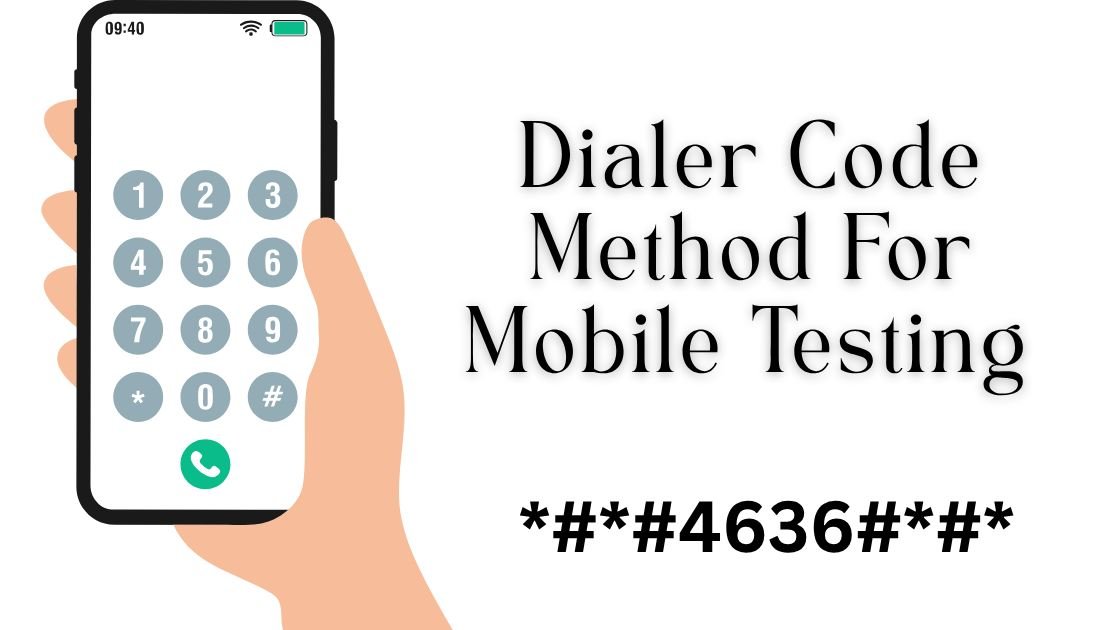
Visited by a plethora of Android users, the dialer code *#*#4636#*#*, popularly known as the “Testing” menu, is supposed to show status and temperature of battery, and its health statistics. The method does not yet work on the Nothing Phone due to Nothing OS limitations.
Why It Doesn’t Work:
- Nothing OS features a downright minimalistic look, barring entry to certain Android initiative menus.
- Security and UI simplicity block such dialer codes as *#*#4636#*#*.
- Currently, no workaround method exists for direct code battery diagnostics on Nothing devices.
Frequently Asked Questions (FAQ)
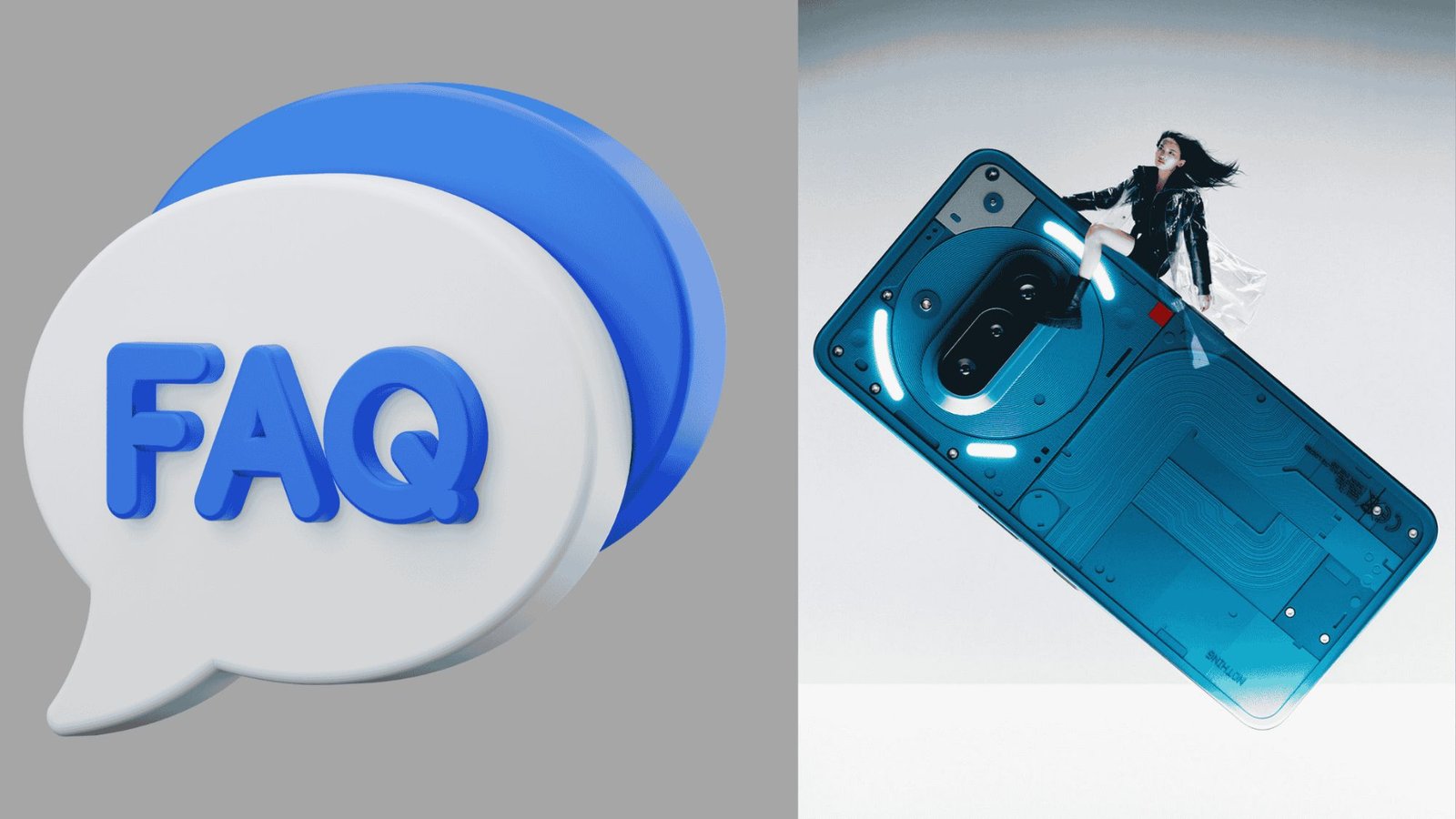
Does the Nothing Phone have a built-in battery health feature?
No, The Nothing OS does not include a built-in battery health indicator, such as what is available on the iPhone. One can only view basic battery usage statistics under Settings followed by Battery, but not the actual battery capacity or wear level.
How can I check the battery health of my Nothing Phone?
Battery Health can be detected using third-party apps like:
- Accubattery
- Battery Guru
- CPU-Z
These apps analyze the way your battery charges and give you the current estimation of battery health and capacity.
Can I use dialer codes like *#*#4636#*#* to check battery health on a Nothing Phone?
This code is not supported by the Nothing Phone. The Nothing OS restricts access to that hidden testing menu; therefore, the method just does not work.
What are the signs of battery degradation on a Nothing Phone?
Common signs include:
- Rapid battery drain
- Unexpected shutdowns
- Overheating during charging
- Slow charging
- Battery percentage jumping randomly
What is the best app to check battery health on Nothing Phone?
AccuBattery is widely regarded as the most reliable app. It shows:
- Estimated battery capacity
- Wear level during charging
- Historical charging sessions
- Alerts for healthy charging habits
Is Battery Guru safe to use on a Nothing Phone?
Yes, Battery Guru is safe and effective. It helps you monitor:
- Battery health
- Temperature
- Charging speed
- Capacity wear over time
Final Thoughts
The battery health of your Nothing Phone affects its daily working and lifespan. An Operating System wouldn’t normally give you detailed battery metrics, but apps such as AccuBattery and Battery Guru are those you can rely on for measuring battery wear and giving your phone proper care through the years.
Always monitor usage patterns, avoid battery-draining habits, and perform regular checkups to prevent potential issues so your Nothing phone’s battery stays safe.

You can certainly see your expertise in the work you write. The world hopes for more passionate writers like you who aren’t afraid to say how they believe. Always go after your heart.
Thank You Soo Much