How to Check Costco Battery Warranty: Step-by-Step Process
Purchasing a car battery at Costco is a smart choice. Given, the battery’s reliability is assured and comes with a comprehensive warranty. Any person experiencing performance difficulties with their car battery or simply wants clarity regarding the period of coverage should always check Costco battery warranty. This guide provides a detailed walk-through together with important tips to ensure you don’t get lost during the process.
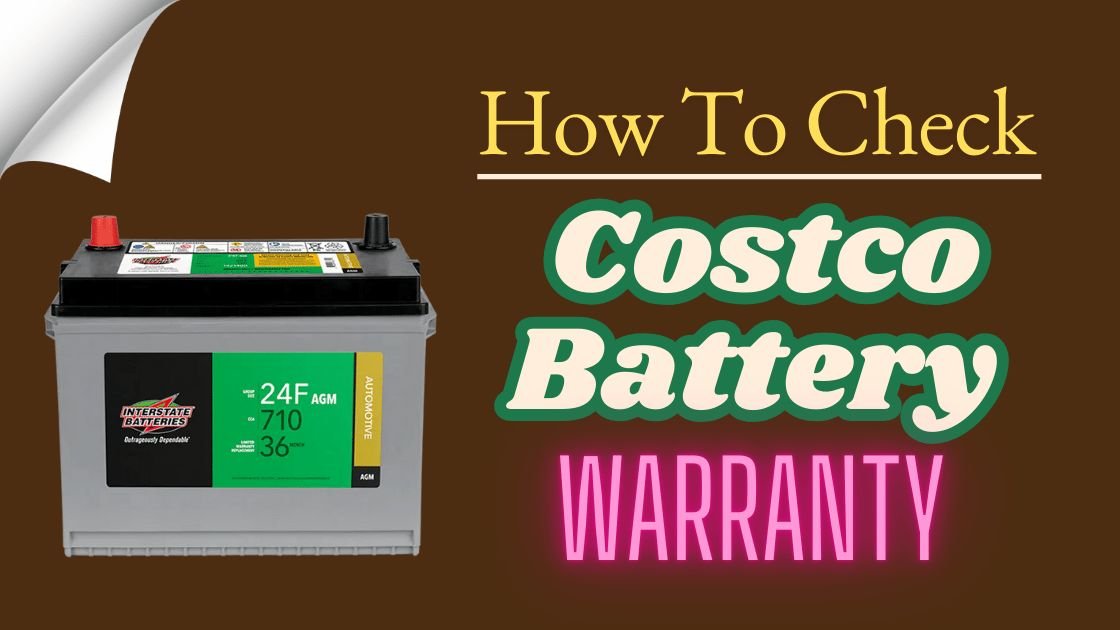
What is Costco’s Battery Warranty Policy?
Costco provides a limited battery warranty on batteries that are sold at their branches to ensure customer safety for such defects based on design or irregular operation after purchase. Here are the main aspects of the warranty:
- Costco guarantees most of its car and ship batteries for three years.
If your battery expires during the specified warranty period, Costco will replace it at no cost. - In cases when the period for free replacement has already expired, Costco can compensate a part of the price of this item.
- Exceptions: The battery will not be replaced if the damage is due to carelessness, incorrect assembling, or other external causes.
Why It’s Important to Check Your Costco Battery Warranty
Understanding the status of your battery warranty is very important for different reasons:
- Saving Costs: By any chance your battery is under warranty, it can save you from buying a new one at high cost.
- Convenient Resolution: Claims by Costco have been handled swiftly, with less time wasted before something is done within their warranty procedures.
- Preventative Servicing: By doing regular checks, it’s possible to get an idea of how healthy or in a good condition your battery is every once in a while.
Step-by-Step Process to Check Your Costco Battery Warranty
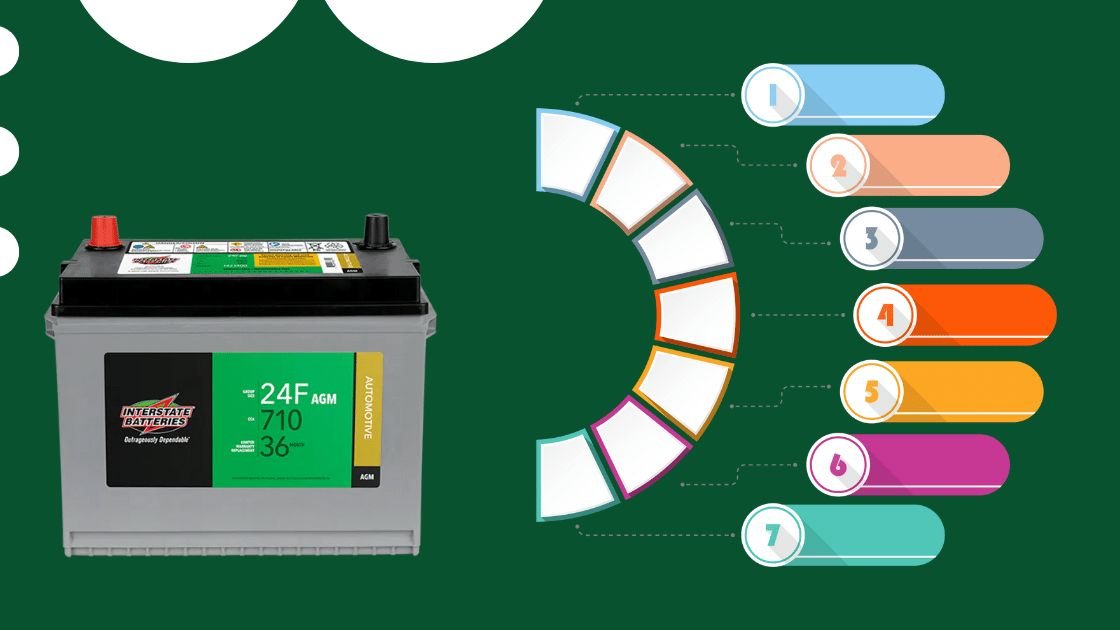
It is essential to clearly and neatly follow the steps to verify the warranty of a battery from Costco that you purchased. Below is a comprehensive and detailed guide on how to check the warranty of a Costco battery that you purchased:
Step 1: Locate Your Original Purchase Receipt
The most important document to confirm your Costco battery warranty is the receipt, which has:
- Purchase date – this will tell you whether the battery is still under warranty.
- Battery model number and product information.
- Your Costco card number (in connection with the purchase history).
What to Do If You Misplace Your Receipt
If somehow you have lost the receipt, you should not panic, as Costco will retrieve your purchase details along with the member ID. Seek help at your nearest Costco outlet or call the Costco helpline for assistance.
Step 2: Inspect the Warranty Label on Your Battery
Most batteries sold in Costco are accompanied by a warranty sticker or label belonging to Interstate.
The date of purchase or code (e.g., “JUL 2024”).
The warranty coverage period (e.g., “36 months replacement guarantee”).
This tag is normally stuck on the top or side of the battery. Compare this information to the current date to find out if the warranty duration is valid.
Step 3: Visit a Costco Tire and Battery Center
Go down to the nearest Costco location that has got a Tire and Battery Center bearing both the proof of purchasing the battery and your original receipt or card.
- If your battery has any physical damage, malfunction, or defects, the personnel will check it.
- They will examine whether you qualify for a warranty from the purchase record or membership records.
- Costco will replace it if it does meet such requirements:
- A free replacement would be in case it lies within the entire period of the warranty.
- A discount on a new battery would be in case it falls within a pro-rated warranty phase.
Step 4: Contact Costco Customer Support
If you are not able to make it to a physical store, you can still know the warranty of the product you bought by just calling the Customer Care team at Costco.
- The Phone: Ring the main customer service number provided by Costco or the nearest warehouse to you.
- Online: Visit at Costco.com and log in to your account, then check out things you have purchased over time. Have your membership identity ready and other particulars for credential purposes.
The customer service team has offered to help you in order to get through the next steps concerning your warranty claim.
Step 5: Keep Your Battery in Proper Condition
To avoid having your warranty claim denied, make sure that your battery is free from such signs of negligence or misuse like:
- Physical damage: In case physical damage such as dents, leaks and other things occur, then the warranty gets cancelled.
- Corrosion: Corrosion on the terminals in excess could reflect negligence.
- Incorrect Application: Usage of the battery for functions not designated for it can also cancel its warranty.
Understanding Pro-Rated Battery Warranties
Within the warranty period, a pro-rated warranty grants a portion of credit depending on how much time is left. An example of this is:
- In the event that your battery stops working prior to the end of its 36-month full replacement guarantee period, you might qualify for a reduced price on a new battery depending on how long it has been since purchase.
- The credit amount drops lower as the battery gets older.
Understanding Costco's Interstate Battery Features
Interstate batteries are known for their reliability and durability. They are designed to work well even under extreme temperatures and therefore the best choice for any vehicle’s power needs for example trucks, cars off-road vehicles among others which might confine you to using them especially in remote areas. Here are some factors that make Interstate batteries so good:
1. High-Quality Construction
Interstate batteries have been developed with high-grade materials that guarantee longevity and uniform power delivery.
2. Exceptional Warranty Terms
Interstate batteries range in warranties between 36 and 42 months with a promise of assurance. Costco in turn makes sure that customers are satisfied by making the process of obtaining warranties easier while simplifying the same.
3. Affordable Pricing
Costco offers these batteries in low prices, which are often lesser than other sellers.
Frequently Asked Questions About Costco Battery Warranty
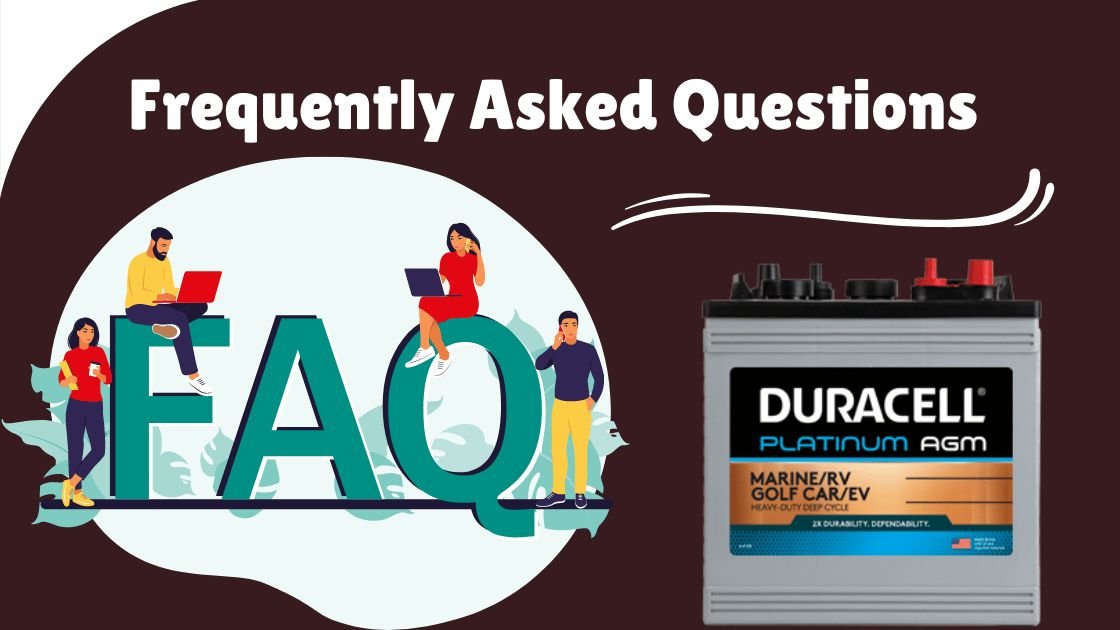
How Do I Know If My Battery Is Still Under Warranty?
Check your receipt or the battery’s date stamp. When in doubt, go to Costco Tire and Battery Center or customer service.
Can I Claim a Warranty Without My Receipt?
Yes, Costco can access your purchase history using your membership number, but having the original receipt would make it faster.
Are All Costco Batteries Covered by a Warranty?
Yes, Costco warranties its automotive and marine batteries; however, the specific conditions for this depend on the type of battery.
Does Costco Replace Batteries On-Site?
No, but remember if the battery fails within 90 days after purchase, you can request a refund of the difference in cost. The price will be matched on all car batteries sold anywhere else.
Pro Tip: Regular Maintenance for Longer Battery Life
When you are looking up about checking your warranty status, it is advisable to inspect the general state of your battery. For example, cleaning the terminals and checking whether the charge has been performing well are just some of the common practices that may lengthen battery life or prevent failure.
Conclusion
Costco’s battery warranty process is meant to be simple, fast, and friendly to the customer, but still provides a smooth experience for car owners through clear terms, great service and dependable products. If you would like to know if your battery is still under warranty, how to claim it or just maintain it, always following the aforementioned procedure will be time-saving as well as cost-effective.
