Normal Motherboard vs WiFi Motherboard: Which One is Right for You?
Selecting the right motherboard is an important decision when constructing or upgrading a computer. There are various kinds of motherboards, each type tailored to different user requirements and tastes. Amongst those are the normal and WiFi motherboards which are common options. Though both have pros, making a choice that suits depends on personal needs, budget or how you have set up your network connections. This post will take an in-depth look into normal versus wifi motherboards comparing aspects like performance levels, connectivity options, prices as well as ease of use enabling readers come up with an educated decision.
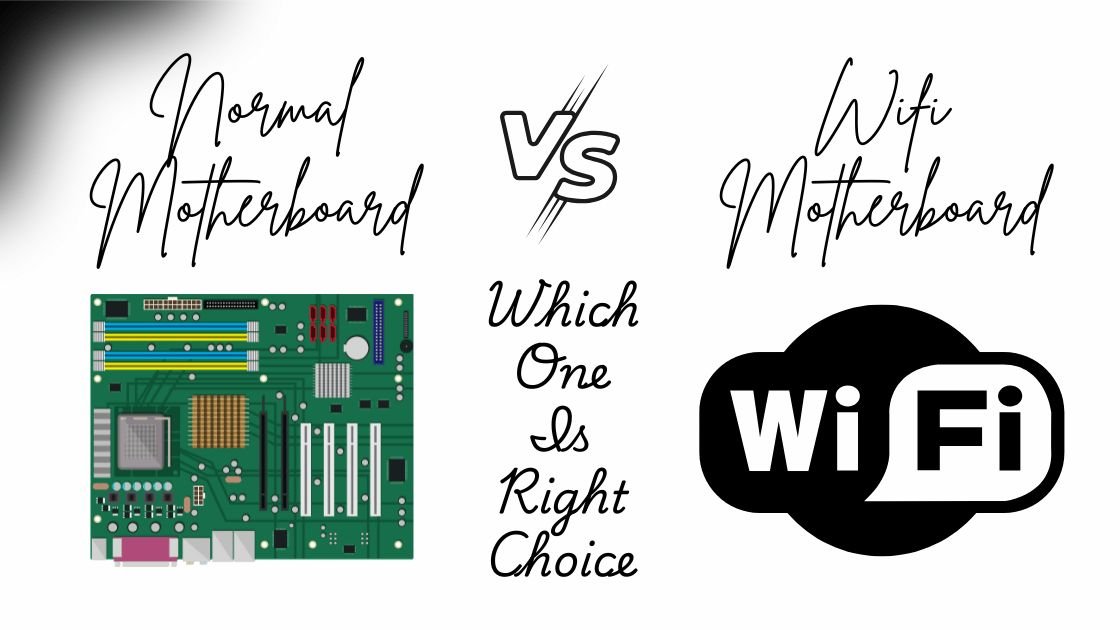
What is a Normal Motherboard?
A typical motherboard is an ordinary main board that provides the primary platform for computer parts (like memory chips), such as processors (CPUs), random access memories (RAMs), storage (HDDs, SSDs), graphical processing units (GPUs) and other peripherals attached by cables or wireless means. Such motherboards do not come with embedded WiFi to broadcast information over radio waves when connecting online; therefore any additional wireless adapter like USB or PCI card will be necessary; an Ethernet cable could also do if there was no access point nearby.
Key Features of a Normal Motherboard
- High Performance: Normal gamers, creators, and professionals often prefer high performance motherboards to that of convenience by way of Wi-Fi. A lot of times they have plug in places for wired Ethernet to support speeds in data transfer which are higher as well as lower latencies.
- Cost Efficiency: The usual motherboards are, in more cases than not, cheaper in price compared to those that have incorporated WiFi equipment due to their lack of wire-less hardware.
- Customization Flexibility: If there is no built-in WiFi, users are free to decide on whichever network adapters suit them best; everything from basic adapters up to high-end ones with support for the most recent WiFi standards.
- Ideal for Wired Networks: Wired networks are preferable: If you use Ethernet settings or cable type to prevent network latency and instability, then a regular motherboard will be just fine.
What is a WiFi Motherboard?
A motherboard that has Wi-Fi, on the other hand, is equipped with a wireless adapter that has been integrated into the design so that you do not need to install anything else when connecting to a local area network. Therefore, it is preferred by those who require an easy way of connecting to the internet through Wi-Fi networks without necessarily having Ethernet cables nearby.
Key Features of a WiFi Motherboard
- Installed WiFi Adapter: Through an integrating WiFi module, WiFi motherboard negates a requirement for separate adapter. Majority of Wifi motherboards currently in use are Wi-Fi 5 supporting or Wi-Fi 6, however you may also find those supporting Wi-Fi 6E in some more expensive models.
- Upscaled Convenience: Internet connection for users in areas where there are no cables or other internet connectivity options available can be achieved through adoption of such Wifi motherboards – ease without difficulties.
- Bluetooth incorporation: It is very convenient indeed when various additional devices such as headphones or mice are being connected wirelessly through Bluetooth.
- Top-quality Pricing: Installing wireless components generally makes Wi-Fi motherboards a little more costly compared to non-wireless versions.
Comparing Normal Motherboards and WiFi Motherboards
1. Performance and Connectivity
- Normal Motherboard: Wired Ethernet is usually more preferable for playing games, streaming or handling data-intensive tasks. Generally, if you are playing competitively or producing professional content, it is essential to have less latency and greater stability that come with a laptop with no built-in Wi-Fi. LAN connections today can support 1Gbps at least per second, therefore making it a typically faster alternative when compared to Wi-Fi due to lower interferences.
- Wifi Motherboard: Wifi motherboards provide the convenience of wireless internet connection which is especially useful for users with no Ethernet ports or in places where cabling would be impractical. Motherboard’s wifi speed may differ depending on the WIFI signal quality and additionally wireless standard supported by the Wifi Motherboard. The performance gap between Wi-Fi 6 and Wi-Fi 6E has been closed but wired connection seems to be more reliable compared to its counterparts.
2. Cost and Budget Considerations
- Normal Motherboard: Motherboards that are not WiFi enabled are usually ordinary irrespective of lacking built-in WiFi and Bluetooth modules. The average motherboard is much more affordable compared to the WiFi enabled ones. This means that for someone who is on a budget they are better off buying a regular motherboard and saving money so that they can buy other parts like better GPUs as well as larger SSDs.
- WiFi Motherboard: Many WiFi motherboards have a higher price because additional tools essential for wireless internet have become expensive recently. For a number of people, especially for sociable youngsters, it might not be a mistake to purchase them despite high cost.
4. Upgradability and Flexibility
- Normal Motherboard: A basic motherboard does not have native Wi-Fi capabilities, which means that a user can easily pick whichever wireless adapter he/she wants from the market. This is advantageous as one may opt for an advanced adapter without being limited to what was available when the board was bought. Initially, you may decide to improve from a mere adapter to a high-speed six carrier card without any complex processes.
- WiFi Motherboard: An Integrated WiFi motherboard restricts customization options for network components as the onboard adapter is typically non-removable, but this may not be a big disadvantage for people content with what this feature provides. Furthermore, cutting edge wireless standards are being implemented today in premium wifi motherboards, thereby eliminating the necessity of future updates.
Pros and Cons Summary: Normal Motherboard vs WiFi Motherboard
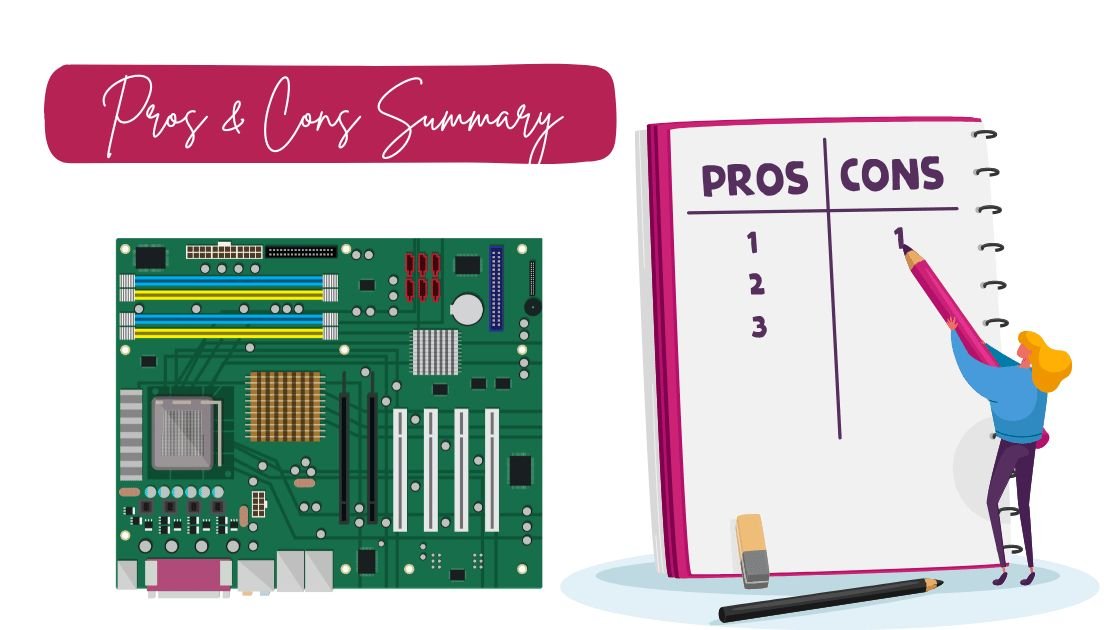
Pros of Normal Motherboards
Enhanced Stability with Wired Connectivity
Ethernet connections provide a consistent and low late ncy Internet connection for typical motherboards. It is this dependability that is essential for users who will not put with any discontinuities in their connections, who range from playing demanding consoles games to people involved in professions dealing with instant data transfer
Cost-Effective
The average cost of a standard motherboard are less than their WiFi enabled counterparts. This remains an affordable option to those who can very well do without wireless connectivity.
Compatibility with Aftermarket WiFi Solutions
Ordinary motherboards are compatible with different external USB Wi-Fi adapters and PCIe Wi-Fi cards, which might be useful for the future. Such peripheral devices can be upgraded or replaced to enhance flexibility when the need for wireless connection arises.
Better Overclocking and Heat Dissipation
In general, most motherboards are constructed to offer advanced overclocking capabilities and also ensure efficient thermal management since they do not have to accommodate a WiFi module. In effect, this design feature facilitates superior cooling mechanisms, thereby guaranteeing increased operational speed as well as prolonged useful life of the device.
Cons of Normal Motherboards
Lacks Built-in Wireless Connectivity
Users in need of wireless access where Ethernet is out of reach find it hard because there is no WiFi that comes as part of the computer. This means that one has to buy extra devices like an external WiFi card or adapter.
Reduced Mobility
The computer can only be set up in locations that have Ethernet connections if there is no Wi-Fi. This is a restriction that may not work for those users that prefer more flexible and wireless configurations for their gaming station or workstation.
Inconvenience in Small Spaces
The utilization of Ethernet cables could lead to a mess creating in confined areas, thus disrupting good overall management of wires around the working area.
Inconvenience in Small Spaces
The utilization of Ethernet cables could lead to a mess creating in confined areas, thus disrupting good overall management of wires around the working area.
Pros of WiFi Motherboards
Convenience and Flexibility
WiFi motherboards more user-friendly are with the onboard module that automatically connects you quickly. In shared spaces or a setting that is always mobile, this is most convenient.
Integrated Bluetooth Capabilities
Bluetooth functionality is often included by WiFi motherboards, for this reason, the users can connect keyboards, mice, and headphones without cables. It makes the system compatible with modern devices, and at the same time it enables the user to have his or her space free from other electronic gadgets.
Saves Space and Reduces Clutter
Wifi motherboards enable set up which is clear and concise through dispelling external WiFi dongles or cords. Users with small desk space or those who like clean workstations would find this type of design to be beneficial.
Enhanced Wireless Standards
Many recent Wi-Fi motherboards support Wi-Fi 6 or Wi-Fi 6E with faster speeds, lower latency and better device capacity than older Wi-Fi standards. These improvements make Wi-Fi motherboards perfect for high-speed Internet access in homes with many inhabitants.
Cons of WiFi Motherboards
Higher Cost
WiFi motherboards cost more than their non-WiFi counterparts because they come with extra wireless hardware. Some users may not find it worthwhile to spend this amount if they already use cable connections, or do not need internet freedom.
Increased Power Consumption
The higher power consumption that comes from the additional WiFi module on these motherboards may have implications for the energy efficiency of the overall system. This aspect has a tendency to be negligible; however, some users may still consider it.
Possible Signal Interference
Replying only on wireless internet may lead to problems in regions with high congestion of network or physical obstructions such as walls. This interference makes it so much that speeds are slower and connections keep dropping here and there than when using wired Ethernet connections.
Reduced Upgrade Flexibility
WiFi motherboards have an embedded Wi-Fi radio, which makes it impossible for one to substitute it in order to upgrade his or her WLAN standard. Consequently, in case anyone wants to upgrade this part in the future, buying a new motherboard would be needed whose cost is expensive.
Which Should You Choose?

Choose a Normal Motherboard if:
- You have an Ethernet connection that is solid and prefer consistency in a connection that is wired.
- There is a minor detail of money, and you like to go for a regular motherboard because it’s cheaper.
- Choosing and upgrading network components brings you pleasure since you have the freedom in doing so.
Choose a WiFi Motherboard if:
- You would prefer wireless connection convenience without buying anything extra.
- It may be hard for you to lay Ethernet cables because of where you are based alternatively, there are instances where you always change your position.
- The Bluetooth integration that can be used for devices like headphones and game controllers is very important to you.
Conclusion
Both the typical motherboard and one with Wi-Fi have their own distinct advantages, with the final selection depending on your particular requirements, tastes as well as budget. If it is all about maximizing performance for Ethernet users, a typical motherboard will come in handy since it is reliable and cheap. On the contrary, people who need convenience concerning wireless systems would prefer Wi-Fi motherboards because they suit their setup in terms of flexibility and convenience.
